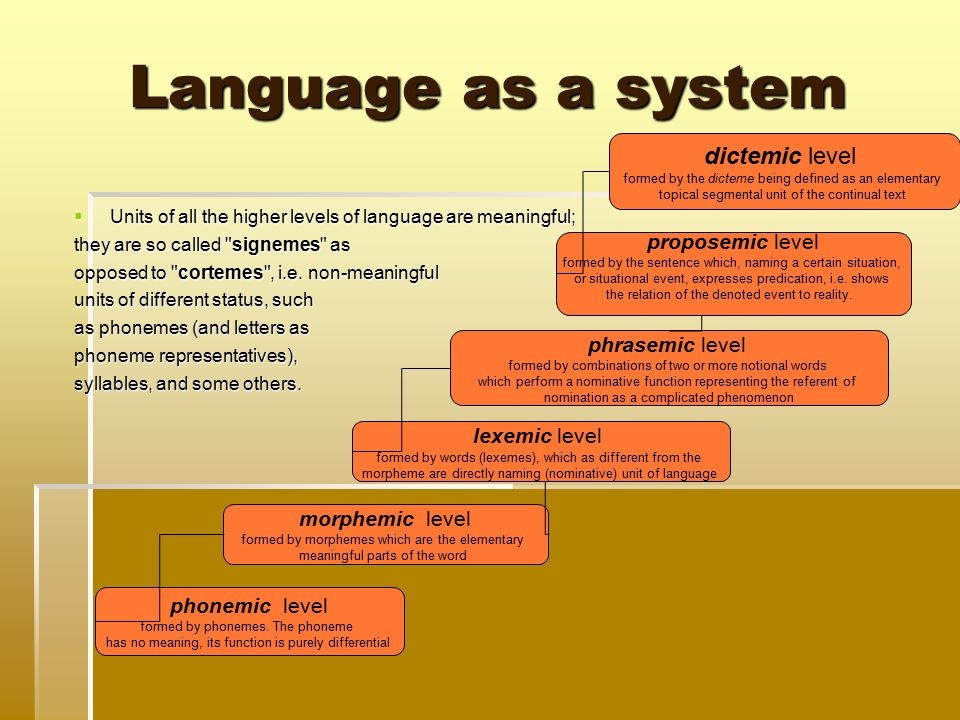
Unlocking the Power of Notion: The Ultimate Guide to Maximize Productivity
Welcome to the ultimate guide on Notion, the all-in-one workspace for your notes, tasks, wikis, and databases. In this comprehensive overview, we will explore the essential features and functions that make Notion a game-changer for individuals and teams looking to streamline their workflows and boost productivity.
Why Notion?
Notion is more than just a note-taking app. It’s a versatile tool that adapts to your needs, whether you’re a student, a professional, or an entrepreneur. With Notion, you can create custom databases, manage projects, collaborate with team members, and even build a personal wiki. Its flexibility and scalability make it a must-have for anyone looking to stay organized and efficient.
Key Features
- Notes and Documents: Create rich-text notes and documents with ease. Notion’s intuitive editor allows you to format text, add images, embed videos, and more.
- Tasks and Projects: Stay on top of your tasks and projects with Notion’s powerful task management features. You can create to-do lists, set deadlines, and track progress effortlessly.
- Databases and Tables: Build custom databases and tables to organize your information the way you want. Notion’s database feature allows you to create relations between items, filter data, and view it in various formats.
- Collaboration: Work seamlessly with your team members by sharing pages, assigning tasks, and leaving comments. Notion’s real-time collaboration feature ensures that everyone is on the same page.
- Templates: Get started quickly with Notion’s pre-designed templates for common use cases like meeting notes, project management, goal setting, and more. You can also create your own templates to suit your specific needs.
Getting Started
Ready to dive into Notion? Here’s a quick guide to help you get started:
- Sign Up: Create a free account on Notion’s website or download the app from the App Store or Google Play Store.
- Explore Templates: Browse Notion’s template gallery and choose a template that matches your workflow.
- Create Your Workspace: Customize your workspace by adding pages, databases, and other elements to organize your information.
- Invite Collaborators: Share your workspace with team members or collaborators to start working together.
Take Your Productivity to the Next Level with Notion
Whether you’re a student, a freelancer, or a business owner, Notion has the features and flexibility to adapt to your unique needs. Start using Notion today and unlock a whole new level of productivity and organization.
Remember, with Notion, the only limit is your imagination.
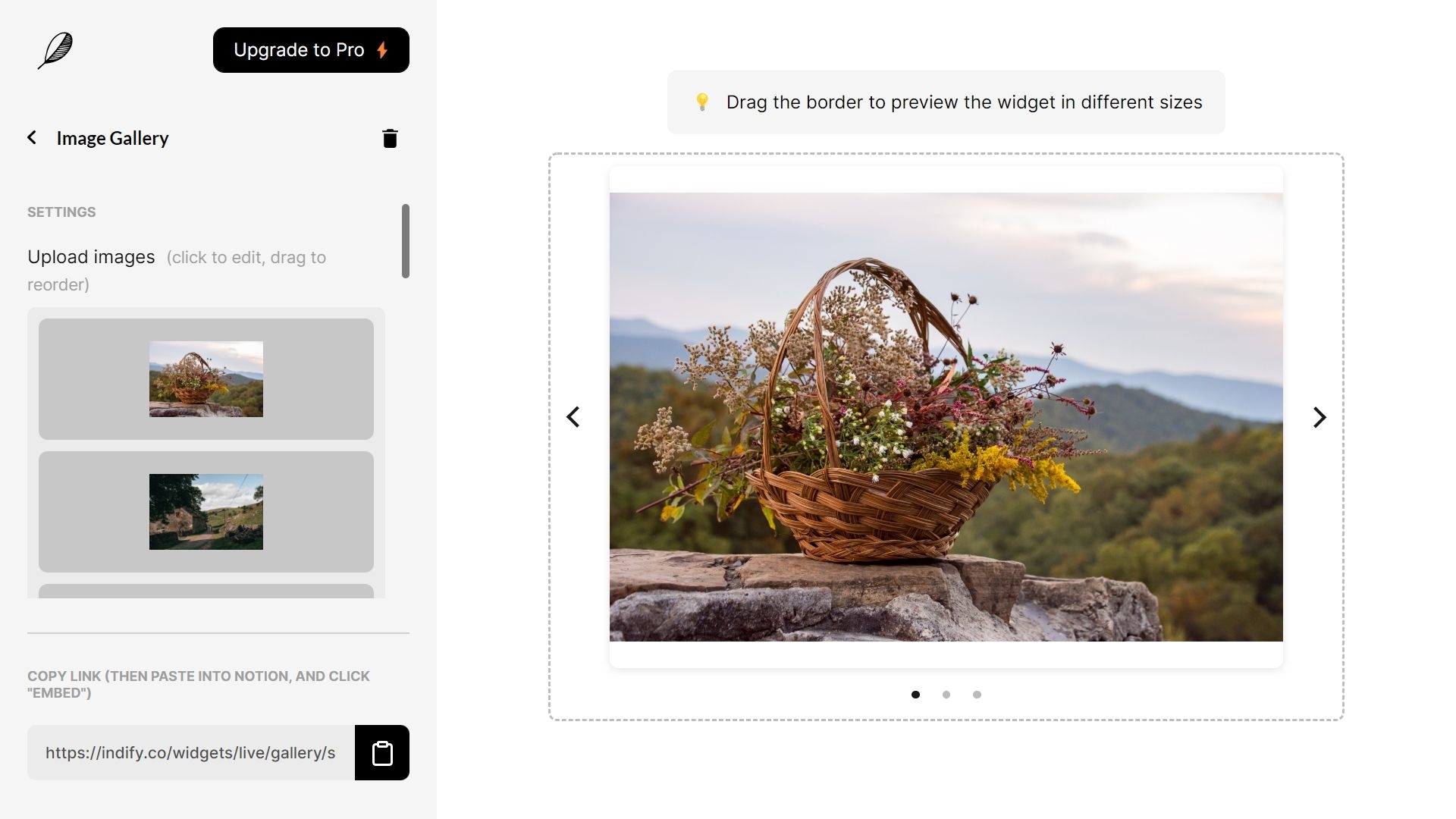
Unlocking the Power of Notion: Tips for Ultimate Productivity
Introduction
Are you looking to take your productivity to the next level? Look no further than Notion. This all-in-one workspace is not just a program but a game-changer in organizing your life, both personal and professional. In this article, we will explore how you can customize your Notion setup to maximize efficiency and achieve your goals.
Why Notion?
Notion has taken the productivity world by storm, and for good reason. Its versatility and customization options make it a powerful tool for individuals and teams alike. Whether you are a student, entrepreneur, or anyone in between, Notion can adapt to your needs. With easy drag-and-drop functionality and a plethora of templates, the possibilities are endless.
Setting Up Your Notion Workspace
Before diving into the tips and tricks, it’s essential to set up your Notion workspace effectively. Create different pages for tasks, projects, notes, and more. Utilize databases and linked databases for seamless organization. Customize your dashboard to fit your workflow, whether you prefer a minimalist design or a more colorful setup.
Customizing Notion for Efficiency
- Templates: Explore Notion’s extensive template gallery for inspiration. From habit trackers to project management boards, there is a template for every need. Customize these templates to suit your preferences and save time on setup.
- Integrations: Connect Notion with other tools you use daily, such as Google Calendar, Trello, or Slack. Streamline your workflow by integrating these apps and accessing everything in one place.
- Keyboard Shortcuts: Become a Notion power user by mastering keyboard shortcuts. Save time navigating through pages, creating new tasks, and formatting text with these handy shortcuts.
- Toggle Lists: Keep your workspace tidy by using toggle lists. Collapse sections you don’t need to see constantly to focus on what’s important. This feature is perfect for decluttering your workspace and staying organized.
- Dark Mode: Working late nights? Switch to Notion’s dark mode for a change in aesthetics and reduced eye strain. Customize your workspace further by choosing from different color schemes.
Optimizing Your Workflow
Notion is more than just a tool; it’s a productivity ecosystem. Experiment with different setups, workflows, and integrations to find what works best for you. Regularly review and refine your Notion setup to adapt to your evolving needs and goals.
Conclusion
By customizing your Notion setup for efficiency, you can supercharge your productivity and organization. Embrace the flexibility and power of Notion to create a workspace tailored to your unique style. Start implementing these tips today and unlock the full potential of Notion.
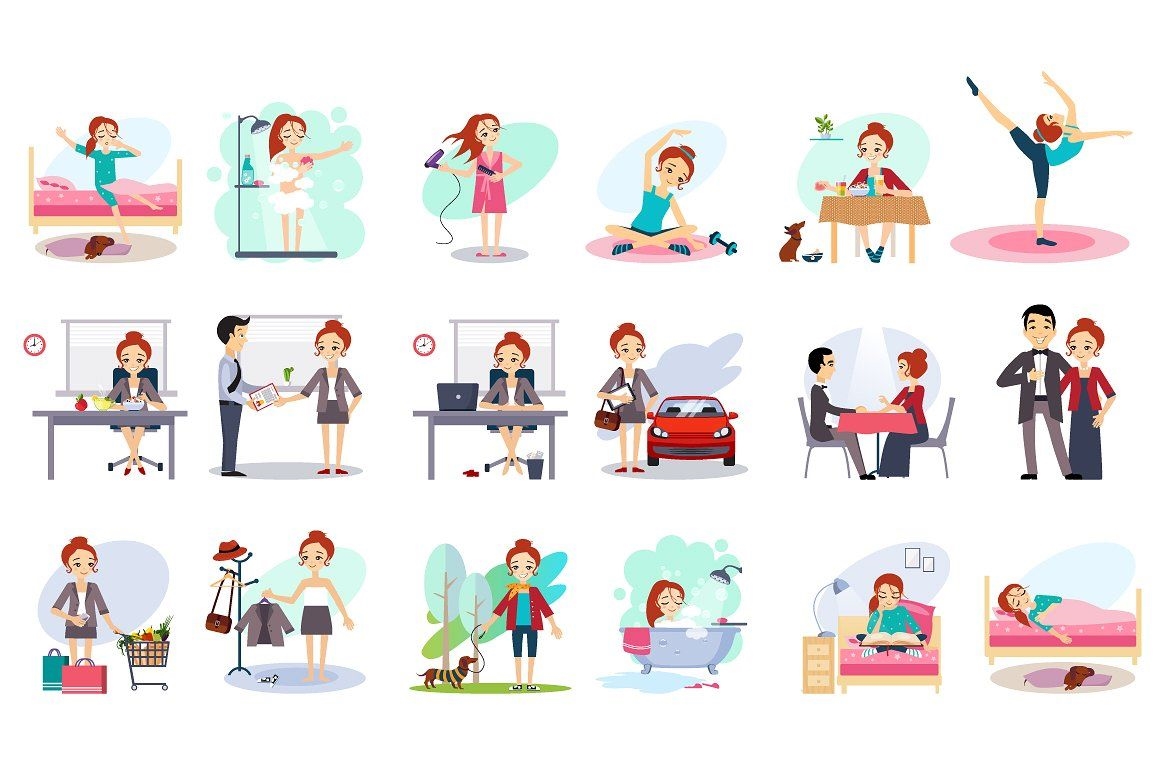
Unlock Your Productivity Potential with Notion
Are you looking to take your productivity and organization to the next level? Look no further than Notion. By seamlessly integrating Notion into your daily routine, you can revolutionize the way you work and stay organized.
What is Notion?
Notion is a versatile tool that combines notes, tasks, databases, and kanban boards all in one place. It’s the all-in-one workspace for your notes, projects, tasks, and more. With its customizable features and user-friendly interface, Notion is perfect for individuals and teams looking to streamline their workflows.
Maximizing Your Productivity with Notion
With Notion, you can create custom task lists, track your goals, manage projects, and collaborate with team members—all in one place. Its flexibility allows you to adapt Notion to your specific workflow, making it a powerful tool for boosting productivity.
Key Features
- Task Lists: Stay on top of your tasks and deadlines with customizable task lists.
- Goal Tracking: Set and track your goals to ensure you stay focused and motivated.
- Project Management: Collaborate with team members and visualize your projects with kanban boards.
How to Integrate Notion into Your Daily Routine
Integrating Notion into your daily routine is simple. Start by creating a workspace that fits your needs, whether it’s for personal tasks, work projects, or team collaborations. Set up task lists, create databases, and customize your dashboard to stay organized and focused throughout the day.
Benefits of Using Notion
- Enhanced Organization: Keep all your notes, tasks, and projects in one centralized location.
- Improved Collaboration: Work seamlessly with team members and stay updated on project progress.
- Increased Productivity: Streamline your workflow and eliminate distractions to boost productivity.
Get Started with Notion Today
Ready to supercharge your productivity and organization? Start using Notion today and experience the difference it can make in your daily routine. With its powerful features and intuitive design, Notion is the ultimate tool for maximizing productivity and staying organized.
Don’t wait any longer—make Notion a part of your daily routine and unlock your full potential.
